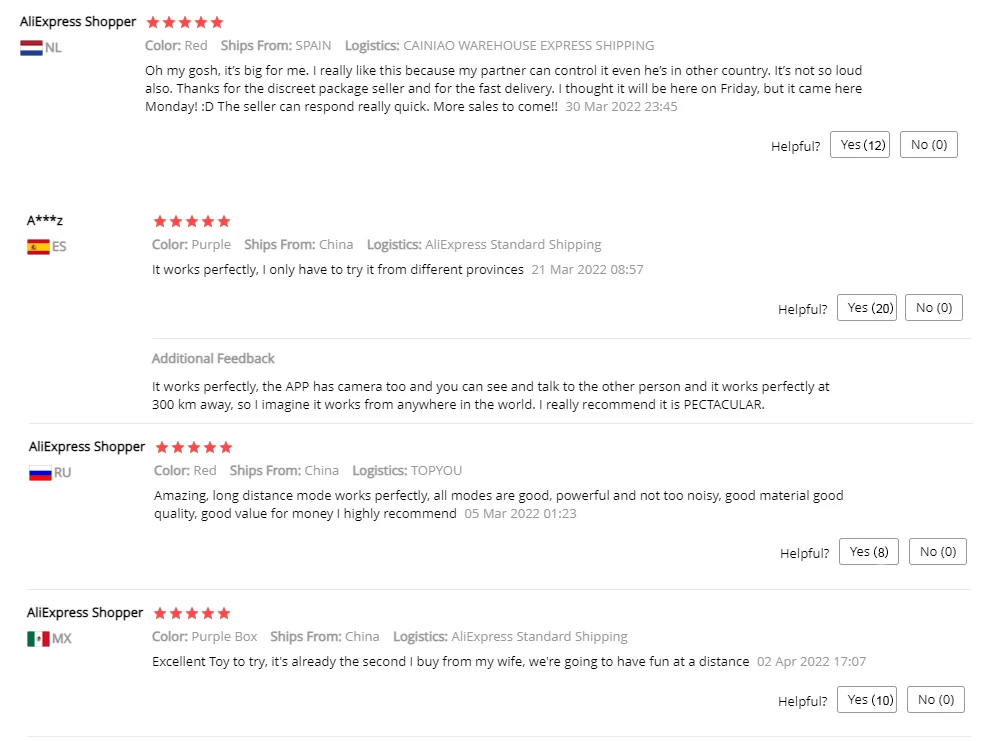Note:please do not turn on when charging,for safety reasons, the service can not be turned on when it is charging.
no app control mode:
press and hold the power button for 3-5 seconds to turn on, then short press the power button to increase the vibration mode.
App Connection Guide:
Please keep the Bluetooth on of your phone
1 . Scan the Love Spouse App QR and download the App ( Or search ” Love Spouse ” in APP store ) .Click ” New user ” to register and remember your account .
2 . Click ” + ” on App to scan TD022 QR or add product code 9813 to connect the vibrator to the App.
3 . Press and hold the power button of the vibrator for 3-5 seconds to turn on.
4 .Use your phone to control the vibrator.
Partner control:
5.Ask your partner to download “Love Spouse “and register.
6.Click my device,choose the last mode:Interactive mode,add and search your partnter as friend,then ask him to accept it.
7.Click my device,choose Interactive mode,invite your partner to control the service.
Privacy assurance
Your privacy is most important to us. There will be no information about the product on the package (if you have any other requirements, please send us a message). With our careful packaging, you can rest assured of shopping. The only person who knows what is inside the package is you!
















 Goodfeedback from customer
Goodfeedback from customer